I have Enerdel’s ProgTool (specifically Programming Tool V4.16), which when configured properly I simply need to transmit a single message to the RLEC to set a new slave index/ID:
(For a description of the hardware required to connect to the RLEC, go to this post. You’ll need the PCAN adapter and the modified 4-wire RLEC wire harness.)
Enter message:
7E0 04 15 0X 00 00 00 00 00
Where X is the RLEC location ID ( 0-15 )
represented in hex ( 0-F )
But the ProgTool actually sends and receives a few messages (some kind of unlock procedure) before transmitting that message. Here’s a screen shot:
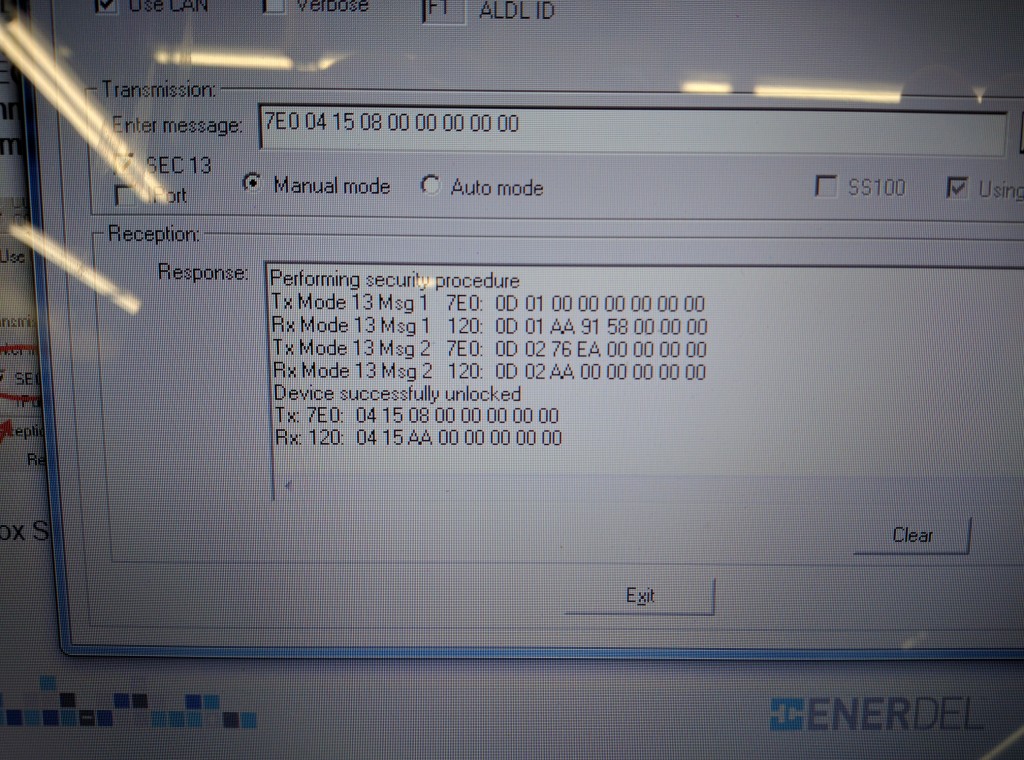
In the first sentence I glossed over the details of configuring the settings. Here’s what you need to do before you type in the transmission message:
- Check the box for “Use CAN.”
- In the Transmission section, select the radio button for “Manual mode.”
- Check the box for “SEC 13.” (This option will only show up in the Transmission section after you have selected “Manual mode.”)
Now replace the text in the “Enter message: ” text box with the message described above and click “Send.”
Now, when you install it into the pack make sure you put it in the correct position. Even Enerdel’s CommTool has inconsistent ways of referring to RLECs. Is the data that you’re looking at referring to the RLECs position in that pack by natural numbering (e.g. the first RLEC is number 1), or is it referring to the RLEC by its ID which is numbered in the way that is more conventional to computer programming (e.g. the first number is zero (aka 0, aka 0x0). It’s almost like they’re trying to trick you, so stay on your toes. Also it helps to know how they’re laid out in the pack.
Good luck!