Installing Think Diagnostics v2.2.5
Download Think TechCenter v2.2.5 here.
Thanks to Frank Smith for providing the software!
Think TechCentre version 2.2.0 and up uses a new J2534 PassThru loader that allows any J2534-1 compliant adapter to be used. The configuration file just needs to be modified to tell TechCentre what adapter to use.
The J2534 adapter to be used is specified by three keys in the config file: PassThruName, PassThruVersion, and PassThruRegistry.
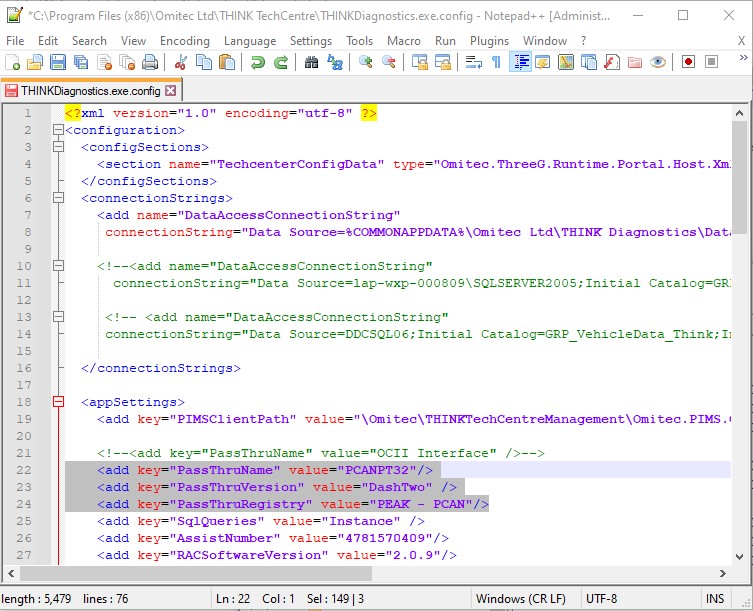
PassThruVersion value can be set to “DashOne” or “DashTwo” (it doesn’t matter which because TechCentre loads drivers for “DashOne” regardless).
For PassThruName and PassThruRegistry values, you’ll have to look up your J2534 adapter identifiers. PassThruName and PassThruRegistry values are case sensitive and should be copied and pasted exactly as they appear in your registry. Run regedit and search for “PassThruSupport.04.04” to find your installed J2534 adapters:
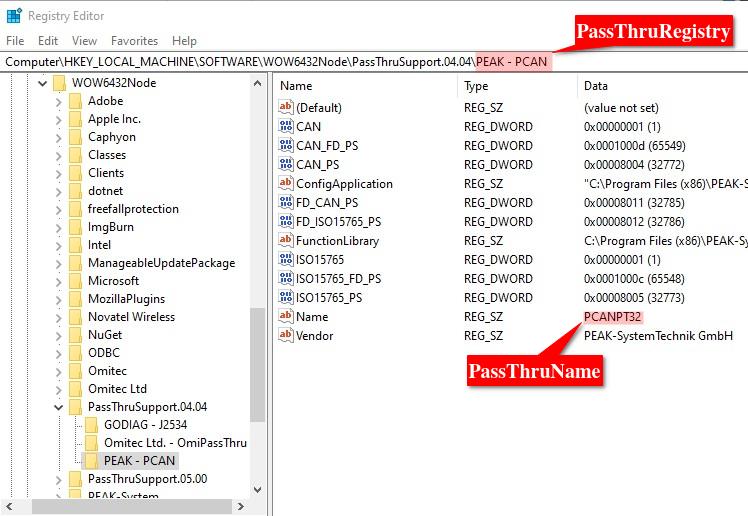
The examples shown above configure TechCentre to use the Peak PCAN-USB with PassThruAPI. This setup will read the CAN modules in the car, but not the K-line modules.
For a cheaper adapter that will read ALL the modules in the car, the GODIAG GD101 works great.
EDIT November 13, 2024:
I no longer recommend the GODIAG adapter. It requires periodic firmware updates to continue working and the drivers keep triggering virus alerts. I have switched to a knockoff Drewtech Mongoose Pro JLR which works great with the signed Drewtech drivers.
Furthermore, the gents over on Elbilforum have compiled a list of compatible J2534 adapters and their configuration strings.